
HYPERPONG
A downloadable game for Windows
HYPERPONG is a version of Pong I made while in a bit of a rut for finding games to play with my friends, it includes buffs & debuffs, up to 4-player couch co-op support, and some small changes to the core gameplay of Pong.
-How to Play-
|Controls For Keyboard|
- W,S for movement
- A or D for special actions
- SPACE is start and ENTER can be used to select menu buttons
- On One Keyboard mode, the arrow keys are used for the second player.
|Controls for Controllers|
- Left Joystick or Triggers for movement
- South button (A on Xbox) for special actions (Press this in the pre-game when connecting >2 players)
- START is, well, start.
-Gameplay-
One player/side must score a specified amount of points to win the game by hitting the ball into the opposing player/side's goal. Each side has Debuffs which when hit affect the players of the corresponding side. In the middle, there are Buffs which are given to the player who last hit the ball.
Debuff List:
- Slowdown (Purple): Slows the player down for a small amount of time
- Size Decrease (Red): Decreases the player's vertical size, and can only be undone when the affected player scores or the ball explodes
- Spin (Green): For a short amount of time the player will spin clockwise
- Teleport (Dark Blue): Player will randomly teleport vertically for a short amount of time
Buff List:
- Speed (Yellow): Increases players speed for a small amount of time
- Trailshot (Blue): Gives the player a laser activated by the special action button that instantly hits the ball in the opposite direction
Extra stuff you might wanna know:
- The ball's speed increase each time it gets reset/scores, after 14 resets it explodes, removing all of the player's debuffs.
- Player's Debuffs are removed after they score or the ball explodes
music is made in FL Studio trial btw
Have Fun!
| Status | Released |
| Platforms | Windows |
| Rating | Rated 5.0 out of 5 stars (1 total ratings) |
| Author | Wontairr |
| Genre | Action |
| Made with | Unity, Audacity, FL Studio, Paint.net |
| Tags | 2D, Arcade, Fast-Paced, Local Co-Op, Pixel Art, Retro, Unity |
| Average session | A few seconds |
| Languages | English |
| Inputs | Keyboard, Gamepad (any) |
| Multiplayer | Local multiplayer |
| Player count | 2 - 4 |
Download
Download
HYPERPONG_RELEASE.zip 24 MB
Install instructions
Unzip and open the exe!
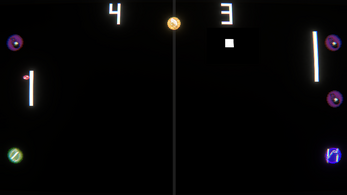


Leave a comment
Log in with itch.io to leave a comment.